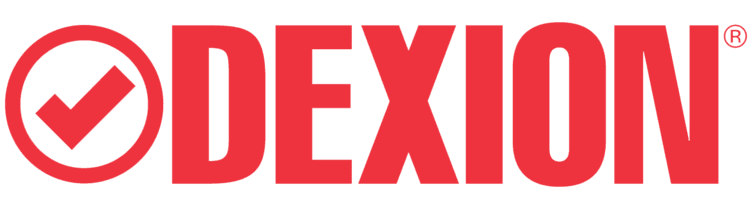Autotech SM50P remote control at 433.92 MHz.
- Category
- Remote controls
- Code
- M1100000003
Autotech SM50P remote control at 433.92 MHz. It has 3 buttons and can store up to 6 commands.
Operating frequency: 433.92 MHz
Encoding: 24 bit Autotech
Coding that can be used alternatively: 12 bit fixed code
Number of keys: 3
Number of commands that can be stored: 6
Manufacturer: Autotech
Country of origin: Greece
The Autotech SM50P remote control is easy to use and functional.
It has 3 keys and by combining the keys it can
store up to 6 different codes for different mechanisms
(door, garage door, roller shutter, etc.).
It is six-channel which means that the first three channels work
by pressing one of the three keys while for the next three channels two keys
must be pressed at the same time. (1st to 2nd, 1st to 3rd, 2nd to 3rd)
This feature allows the user to operate various doors and automations
with a single remote control. (home, work, country house, etc.)
There is also the possibility for each user-remote control
to have access to a different combination of automations.
It operates on the 433.92 MHz frequency and can copy other
fixed code remote controls operating on the same frequency.
Detailed description of the features of the Autotech SM50P remote control:
Compatibility with many of the most popular receivers on the market.
Registering a new automation is an extremely simple process and does not require specialized personnel. (Most Autotech receivers and license plate receivers have a Learn (or AutoLearn) button from which the entry is made)
Duplicating the remote does not require special knowledge or machinery.
Duplicating the remote does not require special knowledge or machinery. Their construction material is robust and durable (polycarbonate plastic).
Works with 12V alkaline battery, type 23A,
(compatible models on the market are: A23, LRV08, L1028, RVO8, 23A, MS21, MN21, E23A, K23A, V23GA, GP23A, 8LR932, 8LR23, VR22, 8F10R, EL12).
It has low consumption, so replacing the batteries is required at long intervals. Replacing batteries does not affect use.
(no need to register automations again)
Ability to use up to 6 automations.
The first 3 are operated by pressing a key while the next 3 with a combination of 2 keys.
Operating frequency: 433.92 MHz
Remote control coding:
Encoding used by our company:
Autotech 24bit rolling code. Led with characteristic yellow orange color.
It can also copy the SM50P remote controls with the red LED indicator
(the 12-bit fixed code ones).
Not used by our company: 12-bit fixed code. Led with characteristic red color.
Not used by our company: KeeLoq 64bit rolling code. Led with characteristic blue color.
SAW filter
Maximum range (ideal conditions): 60m
SMD technology
Built-in microprocessor
CE Conformity Marking
The SM-50P remote controls we use have the following features:
Characteristic yellow orange led light


Register SM-50P remote control to compatible receiver
The remote control and the receiver must be in close proximity.
We open the receiver (lid) so that we have access to the board of the receiver or the receiver board.
Most receivers or license plate receivers have a button for registering
the remote controls. (this button is labeled Learn or Autolearn).
Usually the programming process is opened by pressing this button but it is good to follow
the instructions that come with the receiver or license plate receiver respectively.
Copy SM-50P remote controls
The SM-50P remote controls have the ability to copy each other without
requiring access to the receiver. This is often extremely convenient since the receiver
can be located in places with difficult access (at a great height, inside a false ceiling, etc.)
Here is an example of copying key 1 from the original remote control to key 3 of the new one: New remote control: Press all 3 keys at the same time.The clone LED will light up continuously. Let go of all three keys. The LED of the remote control goes out.
Then we place the two remote controls close (almost touching the front sides)
New remote control:
We hold down the key in which we want to save the code. (in our case key 3)
The Led remains off and we do not release this key until the process is complete.
Prototype:
We press the key that has the code we want to copy (in our case key 1) and keep it pressed.
New remote control:
When the new code has been entered into the new remote control, the LED lights up and at the same time emits the new code.
Original and new remote control:
Let go of the keys from both remote controls. The process is complete.
The process is repeated if we want to copy another key.
Special care is required if copying takes place near the door as automation will be
activated during the process.
Changing remote control codes
Press all three buttons of the remote control firmly so that the LED lights up continuously.
Let go of all three keys at the same time and the led goes off.
We press all three buttons of the remote control steadily so that the led lights up continuously and we keep pressed only the button whose code we want to change. (we leave the other two keys) The led flashes slowly and then (after about 10 sec) it flashes quickly.
We leave the key that we had held, which now has a new code.
The above procedure is performed separately for each key of the remote control.
We can of course change the code on one key without affecting the rest.
New codes are drawn from a huge pool of available codes for greater security.
Recently viewed